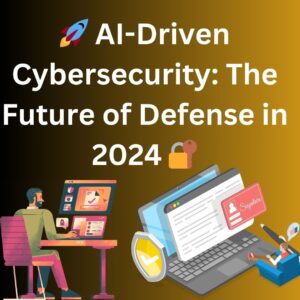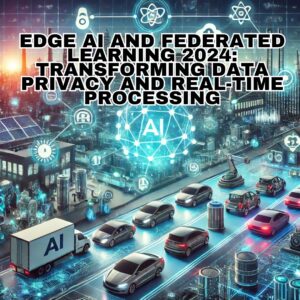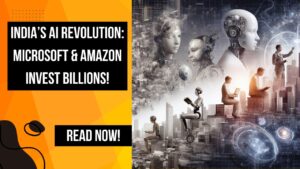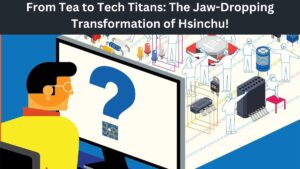Safeguarding Digital Assets: Guide to Mitigating Spam Attacks on Google Drive 2024

Introduction
In today’s digital landscape, where cloud storage solutions like Google Drive have become integral to both personal and professional workflows, the threat of spam attacks looms large. Spam attacks targeting Google Drive users have seen a significant uptick, presenting risks ranging from data compromise to malware infiltration. This comprehensive guide aims to delve deeper into the phenomenon of spam attacks on Google Drive, exploring their modus operandi, the potential ramifications for users, and, most importantly, strategies to effectively mitigate these threats.
Understanding Spam Attacks on Google Drive
Spam attacks on Google Drive typically involve the dissemination of requests for users to approve suspicious files. These requests often come in the form of shared documents or folders, enticing users to interact with potentially harmful content. The motives behind such attacks vary, ranging from simple nuisance to more nefarious objectives such as data theft or malware distribution.
One common tactic employed by perpetrators is the use of social engineering techniques to lure unsuspecting users into clicking on malicious links or granting access to fraudulent files. These tactics often exploit users’ trust in familiar interfaces and communication channels, making it imperative for users to exercise caution and skepticism when encountering unexpected requests or notifications.
The Risks Posed by Spam Attacks
The risks posed by spam attacks on Google Drive are multifaceted and can have far-reaching consequences for both individuals and organizations. Some of the primary risks include:
- Data Compromise: Interacting with spam files or links can result in unauthorized access to sensitive data stored on Google Drive. This can lead to data breaches, identity theft, and financial losses.
- Malware Distribution: Spam attacks often serve as a vector for the distribution of malware, including viruses, ransomware, and spyware. Clicking on malicious links or approving suspicious files can inadvertently lead to the installation of malware on users’ devices, compromising their security and privacy.
- Phishing and Fraud: Spam attacks frequently involve phishing attempts aimed at stealing users’ credentials, financial information, or other sensitive data. By impersonating legitimate entities or services, attackers seek to deceive users into divulging confidential information, which can then be exploited for fraudulent purposes.
- Reputation Damage: Falling victim to spam attacks can have detrimental effects on users’ reputations, both personally and professionally. In cases where malicious activity originates from compromised accounts, users may be held accountable for the dissemination of spam, leading to reputational damage and potential repercussions.
- Disruption of Productivity: Dealing with spam attacks can consume valuable time and resources, disrupting users’ productivity and workflow. The need to identify and mitigate spam threats can divert attention away from essential tasks, leading to inefficiencies and frustration.
Mitigating Spam Attacks: Best Practices
Effective mitigation of spam attacks on Google Drive requires a multifaceted approach encompassing both proactive measures and reactive strategies. By adopting best practices and leveraging available security features, users can significantly reduce their susceptibility to spam attacks and safeguard their digital assets. Some key mitigation strategies include:
- User Education and Awareness: Educating users about the risks associated with spam attacks and promoting awareness of common phishing tactics is essential. Training programs and informational resources can empower users to recognize and respond effectively to suspicious content.
- Enable Two-Factor Authentication (2FA): Enabling 2FA adds an additional layer of security to Google Drive accounts, requiring users to provide a secondary form of verification to access their accounts. This mitigates the risk of unauthorized access in the event of compromised credentials.
- Regular Security Audits: Conducting regular security audits of Google Drive accounts and shared files can help identify and remediate potential vulnerabilities. This includes reviewing permissions, monitoring for unusual activity, and implementing access controls to restrict unauthorized access.
- Use of Advanced Threat Detection Tools: Leveraging advanced threat detection tools and security solutions can enhance Google Drive’s built-in security features. These tools can help identify and block suspicious activity, such as phishing attempts and malware-infected files, before they reach users’ inboxes.
- Phishing Simulation Exercises: Conducting phishing simulation exercises can provide users with hands-on experience in recognizing and mitigating phishing attempts. By simulating real-world scenarios, organizations can assess users’ readiness to identify and respond to phishing threats effectively.
- Regular Software Updates: Ensuring that devices and software applications are regularly updated with the latest security patches and updates is crucial in mitigating the risk of malware infections. Outdated software may contain vulnerabilities that can be exploited by attackers to compromise users’ systems.
- Report and Block Suspicious Activity: Encouraging users to report suspicious activity and promptly block suspicious users can help prevent the spread of spam and malicious content on Google Drive. This includes reporting phishing emails, blocking suspicious file shares, and flagging potentially harmful content for review.
Conclusion
Spam attacks on Google Drive pose significant risks to users’ security, privacy, and productivity. By understanding the nature of these attacks and implementing effective mitigation strategies, users can reduce their susceptibility to spam-related threats and protect their digital assets. From user education and awareness initiatives to the deployment of advanced security solutions, a proactive approach to spam mitigation is essential in safeguarding the integrity of the Google Drive ecosystem. As threats continue to evolve, ongoing vigilance and collaboration between users and platform providers are paramount in staying one step ahead of malicious actors and preserving the trust and reliability of cloud storage solutions like Google Drive.